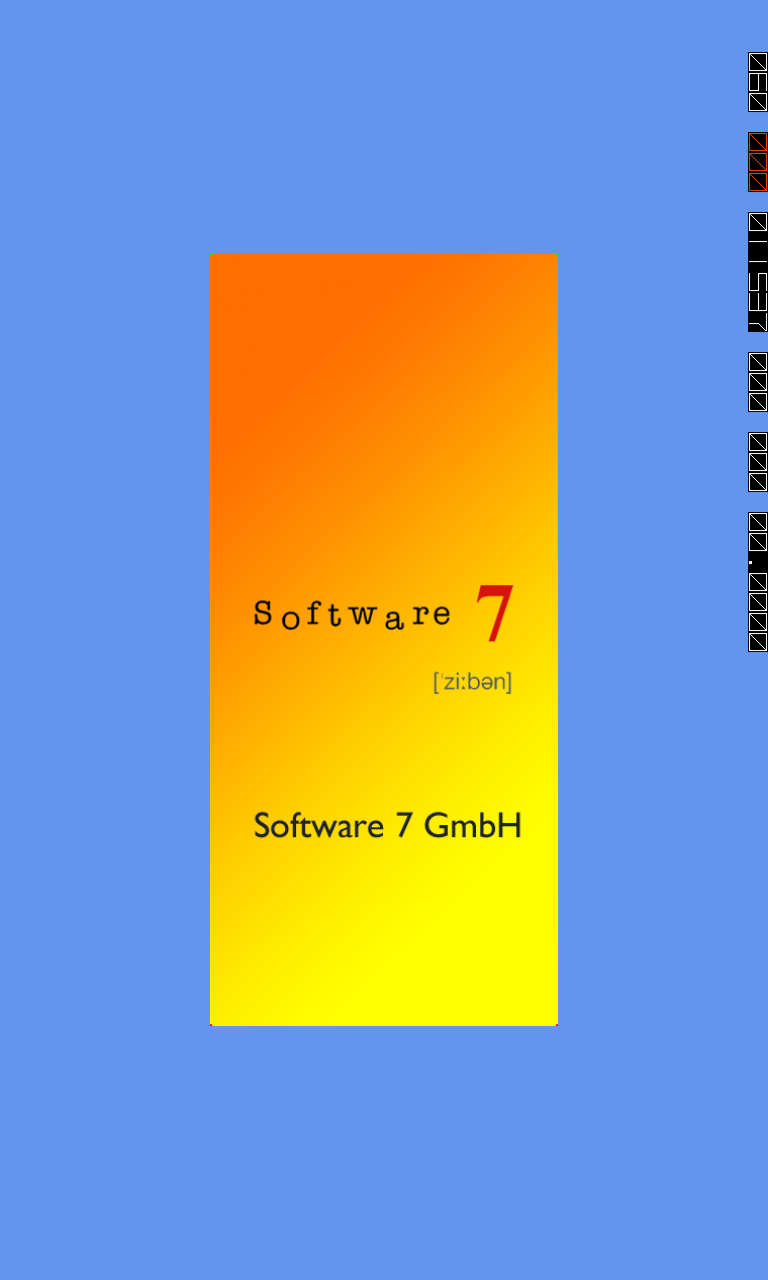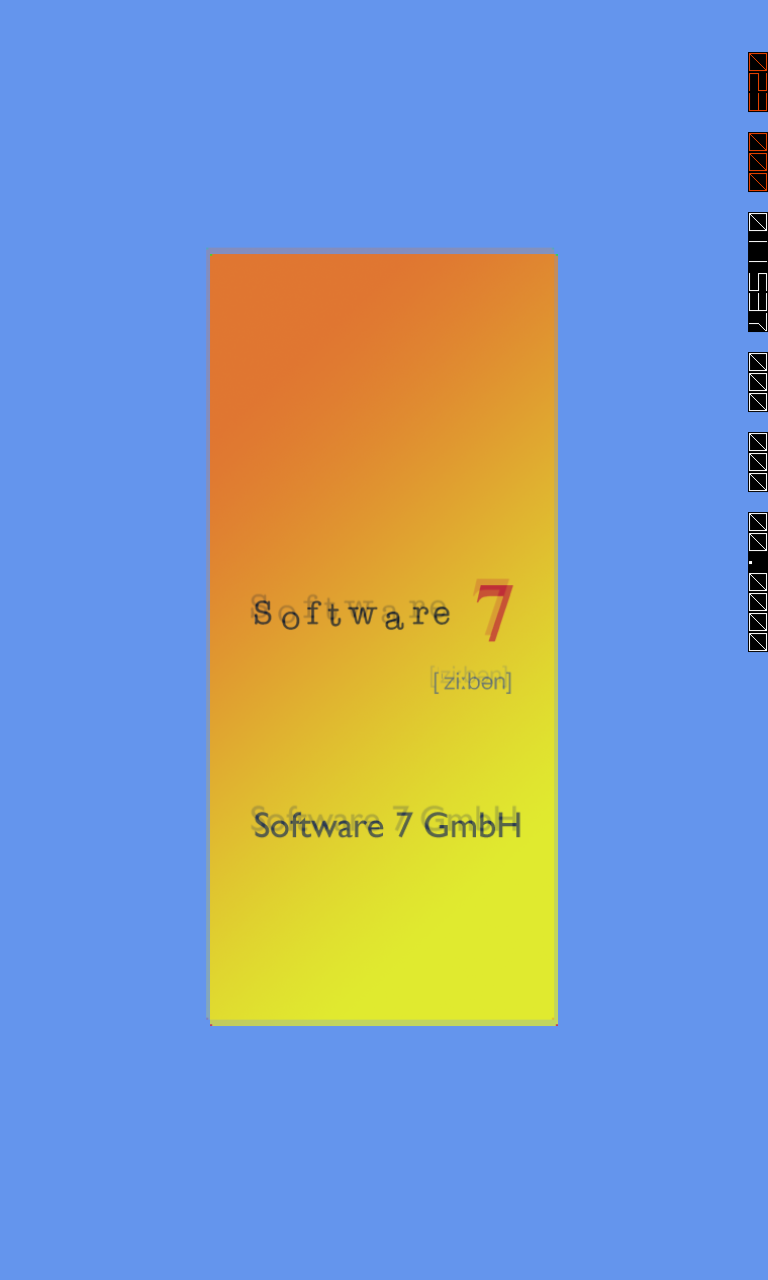Not long ago I wrote about custom shaders on Windows Phone 8 using MonoGame, see here.
In this blog post a custom shader is used for a post-processing effect. For such effects 2D only shaders are used.
The most common scenario:
- 3D scene is constructed the usual way,
- but the 3D scene is rendered into a RenderTarget instead, and
- then the RenderTarget is rendered to screen using a post-processing effect
To create a really simple example we use a quad as our 3D scene and a very simple diagonal blur shader.
First we take a look at the resulting screenshot on a Windows Phone 8 device without and with the post-processing effect applied.
First the code:
using Microsoft.Xna.Framework;
using Microsoft.Xna.Framework.Graphics;
namespace PostProcessMini1
{
public class Game1 : Game
{
private GraphicsDeviceManager _graphics;
private SpriteBatch _spriteBatch;
private Matrix _view, _projection;
private Texture2D _tex2d;
private BasicEffect _basicEffect;
private Effect _blurEffect;
private VertexPositionNormalTexture[] _vertices;
private int[] _indices;
private RenderTarget2D _renderTarget;
public Game1()
{
_graphics = new GraphicsDeviceManager(this);
Content.RootDirectory = "Content";
}
protected override void Initialize()
{
base.Initialize();
}
protected override void LoadContent()
{
_spriteBatch = new SpriteBatch(GraphicsDevice);
CreateQuad();
_tex2d = Content.Load("s7");
_view = Matrix.CreateLookAt(new Vector3(0, 0, 2), Vector3.Zero, Vector3.Up);
_projection = Matrix.CreatePerspectiveFieldOfView(MathHelper.PiOver4, 4.0f / 3.0f, 1, 500);
_basicEffect = new BasicEffect(GraphicsDevice);
SetupBasicEffect();
_blurEffect = Content.Load("BlurEffect");
_renderTarget = new RenderTarget2D(GraphicsDevice,
GraphicsDevice.PresentationParameters.BackBufferWidth,
GraphicsDevice.PresentationParameters.BackBufferHeight,
false,
GraphicsDevice.PresentationParameters.BackBufferFormat,
DepthFormat.Depth24);
}
private void SetupBasicEffect()
{
_basicEffect.World = Matrix.Identity;
_basicEffect.View = _view;
_basicEffect.Projection = _projection;
_basicEffect.TextureEnabled = true;
_basicEffect.Texture = _tex2d;
}
private void CreateQuad()
{
_vertices = new VertexPositionNormalTexture[4];
_vertices[0].Position = new Vector3(-0.5f, -0.5f, 0f);
_vertices[0].TextureCoordinate = new Vector2(0f, 1f);
_vertices[0].Normal = Vector3.Backward;
_vertices[1].Position = new Vector3(-0.5f, 0.5f, 0f);
_vertices[1].TextureCoordinate = new Vector2(0f, 0f);
_vertices[1].Normal = Vector3.Backward;
_vertices[2].Position = new Vector3(0.5f, -0.5f, 0f);
_vertices[2].TextureCoordinate = new Vector2(1f, 1f);
_vertices[2].Normal = Vector3.Backward;
_vertices[3].Position = new Vector3(0.5f, 0.5f, 0f);
_vertices[3].TextureCoordinate = new Vector2(1f, 0f);
_vertices[3].Normal = Vector3.Backward;
_indices = new int[6];
_indices[0] = 0;
_indices[1] = 1;
_indices[2] = 2;
_indices[3] = 2;
_indices[4] = 1;
_indices[5] = 3;
}
protected override void Update(GameTime gameTime)
{
base.Update(gameTime);
}
bool _useBlur = true;
protected override void Draw(GameTime gameTime)
{
if(_useBlur)
GraphicsDevice.SetRenderTarget(_renderTarget);
GraphicsDevice.Clear(Color.CornflowerBlue);
foreach (EffectPass pass in _basicEffect.CurrentTechnique.Passes)
{
pass.Apply();
GraphicsDevice.DrawUserIndexedPrimitives(PrimitiveType.TriangleList, _vertices, 0, 4, _indices, 0, 2);
}
if (_useBlur) {
GraphicsDevice.SetRenderTarget(null);
GraphicsDevice.Clear(Microsoft.Xna.Framework.Color.CornflowerBlue);
_spriteBatch.Begin(SpriteSortMode.Immediate, BlendState.AlphaBlend);
_blurEffect.CurrentTechnique.Passes[0].Apply();
_spriteBatch.Draw(_renderTarget, new Vector2(0, 0), Color.White);
_spriteBatch.End();
}
base.Draw(gameTime);
}
}
}
Last but no least the HLSL shader:
sampler TextureSampler : register(s0); Texture2DmyTex2D; float4 PixelShaderFunction(float4 pos : SV_POSITION, float4 color1 : COLOR0, float2 texCoord : TEXCOORD0) : SV_TARGET0 { float4 tex; tex = myTex2D.Sample(TextureSampler, texCoord.xy) * .6f; tex += myTex2D.Sample(TextureSampler, texCoord.xy + (0.005)) * .2f; return tex; } technique Technique1 { pass Pass1 { PixelShader = compile ps_4_0_level_9_3 PixelShaderFunction(); } }
Please leave a comment if it helped you getting started with your post-processing effects.